How to use MyFitnessPal
- Brooks

- Jun 24, 2021
- 7 min read
You’ve finally decided to give calorie counting a shot, amazing! You grab your phone, download MyFitnessPal, create an account and then pause. Because what the heck do you do next? You understand the basics: scanning food labels, how to add the easy things, etc. But what do you do when things get more complicated? How do you actually use MyFitnessPal to count calories? In this article we’ll tackle everything from inputting your initial calorie counts into MyFitnessPal, using a food scale, creating a recipe in the app, and lots more. If you’ve ever wondered how TF to use MyFitnessPal….this article is for you.
Let’s get those cals
First things first lets calculate your calories. I’m going to assume for the sake of this article your overall goal is fat loss. You can use the calories that MyFitnessPal gives you upon installing the app and filling out some basic info however, as I’ve helped people over the years I’ve found that the daily calories given from these apps tends to be a rapid rate of weight loss and isn’t very sustainable as a result. I recommend using this to calculate your daily calories.
Got your calories? Sweet. Let’s fire up the app and learn how to use MyFitnessPal.
Setting your calories in the app
First thing you’ll want to do is add your new calorie targets to the app if you choose NOT to use the ones originally given to you by MyFitnessPal. You’ll want to select “More” on the bottom navigation button → Goals→ Calorie, Carbs, Protein & Fat Goals.
Enter in your daily calorie target & select 0% for carbs, protein & fats. I recommend setting everything to 0 so you have a fresh slate and can adjust your macros as desired and make them unique to you(or ignore them completely!).
Tracking your Food in the app
Now that you’ve got your calories in the app you’re ready to start tracking! You can either add foods manually, through a recipe, or scan food packages using the scanning feature.
Pro tip: Be careful when using the scanning feature. It has been known to pull up incorrect serving sizes or different items. Always double check!
How can you ensure total accuracy with your calories for the day and serving size? By weighing your food! Get a food scale and weigh all of your servings before logging it in the app. For most items you’ll be able to set the serving size to “1 gram/oz” and then record the total grams/oz as the serving size.
Example: You're having some ham with breakfast. You get your food scale and weigh out how much you want which comes to 250g. You log 250 servings of 1g of Ham.

Looking at your Daily Totals
Once you’ve logged a full day of eating you’ll probably want to review the day and see how close you were to your daily targets.
If your ultimate goal is fat loss you'll want to be mindful of 2 things:
1. Your total daily calories - You'll want to ensure you're staying within the deficit you calculated each day
2. Protein - Shoot for .7-1g of protein per lb of bodyweight each day. This will help with muscle retention & growth, as well as satiety & fullness.
You'll be able to see your total daily calories for the day at the top of the "diary" page. If you pull up the nutrition page you can see your macro & micronutrient breakdown for the day, including protein. As mentioned above I recommend tracking just protein & overall calories as that’s what’s most important for fat loss and tends to be more manageable than tracking ALL macro groups. However, you'll be able to see everything within this tab.

Should I add back calories from exercise?
If you have a fitness tracker or log your workouts in MyFitnessPal you’ve probably noticed the app starts giving you calories “back” for exercise. IGNORE THEM!! Do not add back any calories burned from exercise. Most calorie deficit calculations include daily movement & exercise in the formula to determine your total calories. If you add back calories burned from exercise, you will most likely no longer be in a deficit.
Let’s look at an example so you can better understand how to use MyFitnessPal: Your daily calorie deficit target is 1600 calories. You burn 300 calories during your workout. MyFitnessPal will then say you have an extra 300 calories to eat for the day putting your total calories at 1900 for the day. This is inaccurate and again will likely cause you to no longer be in a deficit. You can either remove your fitness tracker from MyFitnessPal so it no longer adds back activity, OR just look at the “Food” calories number to see where you sit for the day as opposed to the “remaining” number.
Each of us are so unique and fitness trackers aren’t the most accurate when it comes to “calories burned” so there’s no way to know with 100% certainty how many calories we’re burning throughout the day or through exercise. This is why you want to stick to a general calculation rather than adding back calories from exercise.

How to create a recipe in MyFitnessPal
At this point you may be feeling pretty confident in knowing how to use MyFitnessPal and the basic functions. You’ve probably found it pretty easy to log basic foods and even save them as meals for easy input in the future. But what if there’s a recipe you make on a regular basis and don’t want to individually log the ingredients each time? What if you’re not really sure what a serving size is? How do you use MyFitnessPal then?
You're going to want to create a recipe in MyFitnessPal. Let's walk through it.
1.You’re going to start by creating a name for the recipe and just putting a placeholder in serving size. I usually go with 1.
2. As you’re making the recipe you need to weigh each ingredient in grams using a food scale so you know exactly how much you’re putting in. I’ll often place my mixing bowl on my food scale and then 0 it out each time I get ready to add a new ingredient. As you make the recipe log the ingredients & amounts in your MyFitnessPal recipe at the same time.
Let's use a chicken salad recipe as an example. If you add 300g of Rotisserie chicken to the bowl you then log 300g of rotisserie chicken in the recipe on MyFitnessPal.
Keep doing this until the recipe is complete. Once you’ve finished the recipe you should weigh the final product on the food scale. However many grams it is is how many serving sizes you should log for the recipe. So say that the recipe comes out to 1400 total grams, you would make the recipe servings 1400.

This way you don’t need to worry about perfectly portioning out a “serving” size(for example 1/4 of the recipe) each time because you can just log the total grams you're eating as the serving size. So say that you go to log some chicken salad for lunch. You put 486g in a bowl for a serving. You’d log “486” servings of chicken salad and it will pull in the correct amount of calories.
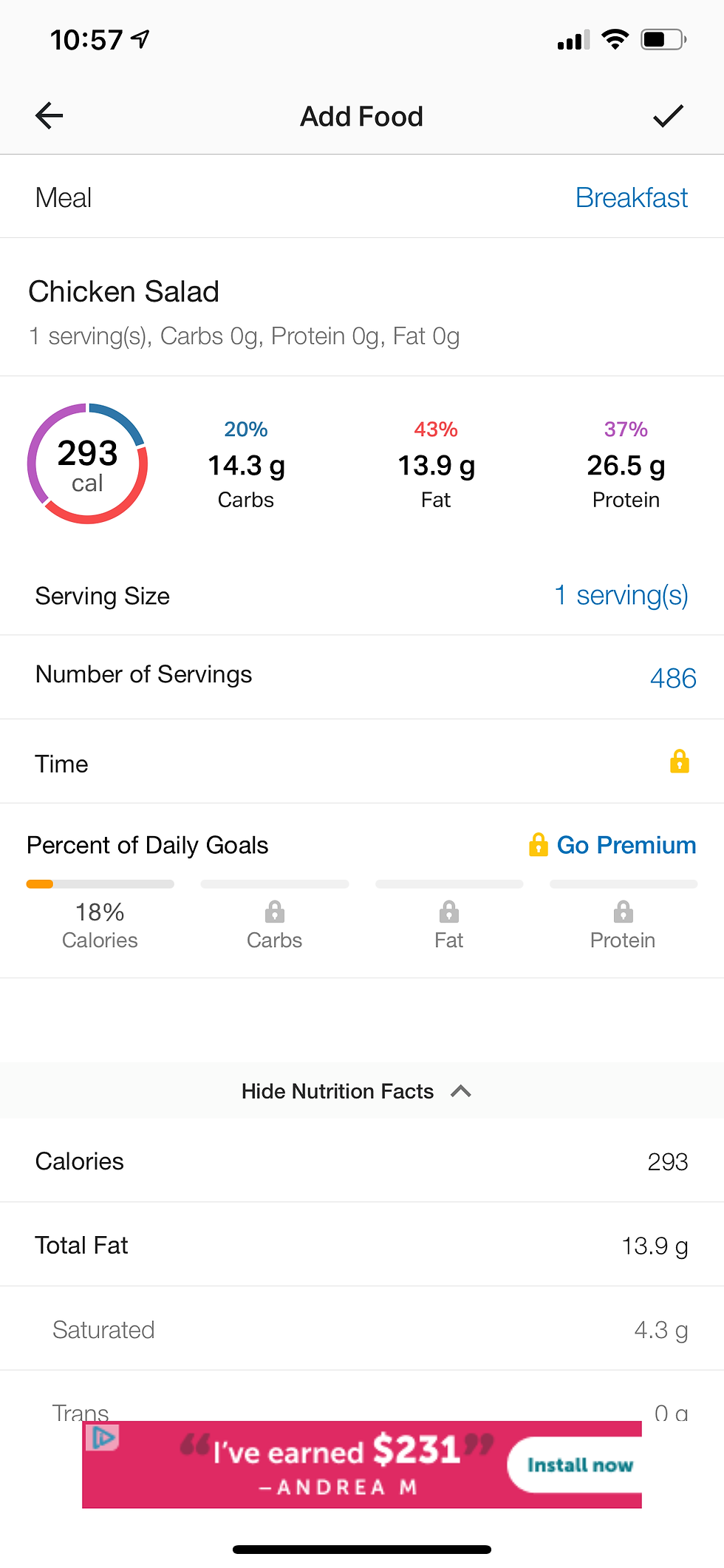
Pro tip: Make sure you subtract the weight of whatever you’re measuring the recipe in! It can be helpful to keep a note on your phone with the “weight” of some of your most used plates, bowls & dishes so you can easily subtract that weight from your recipes.
This may seem intimidating while you’re reading it but it's just learning a new skill. It may take some practice but will get easier each time you do it.
Logging calories at a restaurant
Another common question I get from clients shortly after they start tracking calories is “Do I need to bring my food scale to the restaurant with me?” Absolutely not! Let's discuss how to use MyFitnessPal when at a restaurant.
When going out to eat, I want you to estimate the best you can for both ingredients and portion sizes. It can help to order “simple” things. Think chicken fajitas as opposed to enchiladas. Something you know the individual ingredients for a little bit better than something that’s a more complicated recipe.
If you can, look at the menu and decide what to order in advance. Log that meal early in the day so that you know how many calories you’re working with for the remainder of the day. If you’re struggling to know what to log, just find something the MOST similar in MyFitnessPal. You likely won’t know portion sizes until you get there so try to log ingredients individually and then adjust portion sizes as needed while you’re there. Going back to the chicken fajita example you would log grilled chicken, fajita veggies and flour tortilla as individual items rather than logging "chicken fajitas".
In general add an extra 200+ calories to your meals as there tends to be a lot of oils & butters hiding in restaurant food from their preparation methods.
If you don’t go out to dinner often(like once a month or less) forget the tracking for the night and just enjoy yourself. If you DO go out often it's important to learn how to navigate tracking at a restaurant since it’s just part of “life”. If you don’t go out often it’s more of a special occasion so make sure you’re enjoying yourself and not getting lost in the nitty gritty of it all! This should never be an added stress to your life but rather something that’s positively impacting you!
There you have it. Your complete guide on how to use MyFitnessPal. If this was helpful leave a comment or shoot me an email so I know to create more content like this! If you have any more questions please always feel free to reach out through DM, email or my website and I’ll get back to you :)
If you're interested in 1:1 coaching for unique calorie calculations & adjustments, accountability, 24/7 access to me over email for any questions & to help troubleshoot your biggest hurdles preventing you from hitting your goals, email me: sweat.simple.co@gmail.com









Comments